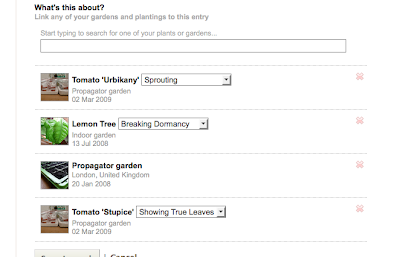We were going to release this on the weekend, but we had to do some server tweaking this morning and thought we might as well pop these changes up for you all to start playing with! Aren’t you all spoilt this week, hey?
On your Dashboard you’ll find that your growing timeline heading has now mysteriously turned itself into a link. If you click the link, you’ll now get taken to your brand spankin’ new timeline page! This page shows lots more weeks “at a glance” and increases the number of plantings you can see to 30. Best of all, your timeline is now fully public – so you can link to your timeline like this ( http://myfolia.com/gardener/nic/timeline ). Likewise, you can now see have a sticky beak at other gardener’s timelines and see what they’ve been up to lately. This is a feature for our lovely Supporters – they help us to keep the site up and running. If you aren’t a Supporter yet, take a look at your Become a Supporter! page for details.
Added to that, we’ve also added three new timeline icons: Potting Up / Repotted, Treating and Fertilising. These icons are available to all – so use as much as you please! More icons are coming as fast as I can make them up!