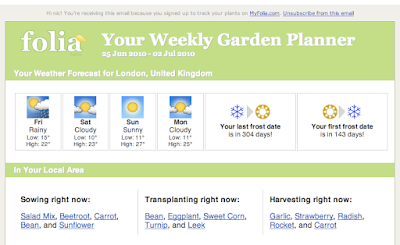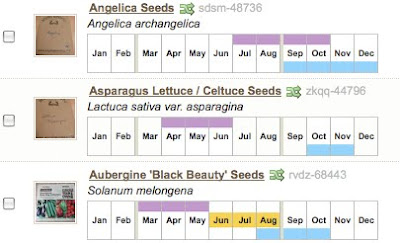At the core of the the brand spanking new widgets is the start of our Folia API.
For those who I’ve lost already, an API is a set of rules that allow software to send and receive data from other software (like Folia). The API will allow us (or you) to build iPhone Apps, Android Apps, Flash/AIR Apps, Desktop Apps, gosh just about any type of software that can talk to Folia via the Internet.
The first set of APIs we’re opening up are public ones relating to Gardener Mini-Profile, Latest Plantings and Latest Stash. We’ve built two blog widgets that utilise the Gardener and Latest Planting APIs and we’ve released the source code on googlecode so you can grab it, pull it apart and build other things with it. We’re hoping that we have some cleaver Folians that can make Wordpress plugins or embed these into Facebook in some way – which would be totally cool!
So with the first step done we can test the structure and load ready for the next step – the full blown authenticated API.
We’ll be working on releasing bits and pieces as we go – so the best place to keep up to date with this is by joining the Folia Developers group. Even if you’re just interested in the blog widgets then also feel free to join – we want to add to these as well to make them super useful. I’m sure there are a few other datasets that people would like to be made available and built for them.
So if you’re a HTML/CSS/JS ninja, an ObjectiveC or Java rockstar, or a Flash-meister then join the Folia Developers group, tell us what you know, what you need and what you want to build!